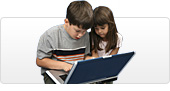| IN THEIR OWN WORDS: STUDENTS SHARE THEIR OPINIONS ON 1:1 EDUCATION | |
| Author: Justina Spencer, Anytime Anywhere Learning Foundation | May 29th, 2013 | |
|
We sat down with two high school students recently to compare and contrast their experiences at their respective schools. One student, Jacklyn, attends a high-school in Canada that does not have 1:1. The other student, Sloane, attends a 1:1 high school in Australia. We were interested in their opinions of how their school has shaped their approaches to learning. As you will see, the student from the non 1:1 environment gained a lot from self-directed learning outside of the classroom, but does not feel entirely prepared for her future, while the student from the 1:1 environment was able to find self-directed learning projects within the school, was able to find guidance outside of school hours, and feels prepared for what is to come beyond high school. According to Jacklyn, she spends about 3-4 hours a day on her laptop when at home, “I’m usually on it for about an hour after school, and then a few more hours after dinner, and after my [hand-written] assignments are complete.” And while she does not bring her laptop to school, her teachers do encourage her to peruse and explore technology outside of the classroom: “my teachers do think it’s important, they tell us to always research and look up things online, though we don’t use them in the classroom.” Jacklyn does not view her school as innovative, nor does she think it reflects her life outside of the classroom: “When I’m at home I’m usually online and working on photography projects, or looking at Tumblr for inspiration, or making films with my friends. I don’t really do any of this stuff at school, so I wouldn’t say that school reflects things I enjoy doing outside of it.” However, there is one project that Jacklyn took on outside of school hours that demonstrates that she is a self-directed learner, and presented her with a powerful learning opportunity: “At the end of last year, I auditioned to be a host for our annual variety show. Our school doesn’t put plays on anymore, so this is the biggest show of the year. I got the part, along with 4 other students to host. We worked with our English teacher after school hours to come up with funny skits to do between each performance. Our teacher told us we should also consider filming a few short sketches to play before the start of the show and during. He gave us a few tips about iMovie, but it was mostly up to us to write, film, and edit all of the skits. We worked really hard. One of us had a Macbook at home, so we spent every day after school for a few weeks filming and editing the skits. It was a lot of work but we were really proud of it all and everyone seemed to really enjoy them [the skits].” Jacklyn mentioned that while her English teacher was in charge of helping with the variety show sketches, they did almost all of the filming and editing themselves, “We did a lot of googling! We tried to model a lot of the skits on SNL [Saturday Night Live, an American sketch-based late-night show] sketches that we found the funniest, and then tried to film them in their locations, like classrooms, living rooms, the grocery store, etc. So we looked up online how to “block” the scene, and how to film people interacting and talking. It’s really boring to just film two people talking, so we tried different approaches, and found examples of them on YouTube.” It is important to emphasize that the bulk of this project was done outside of school hours, and was directed by the students themselves, on their own time. We asked Jacklyn if she feels that her school has prepared her well for the future, for a career in this technologically-based world, and she had this to say: “I’m not sure. Maybe I’ll know once I’m in university. But I definitely think there is a lot of stuff that I could have learnt in school that would be useful for university classes and then work afterwards. I feel comfortable with technology at home, on my laptop, but maybe there are things that I’m missing that would make things a lot easier that I should have learned. I like looking stuff up though, so hopefully I’ll figure it out!” In comparison, Sloane, at a 1:1 in Australia, who has had laptops in her classrooms since the 4th grade, does feel well-prepared for the future: “I think now that I’m going off to college next year, I really appreciate having that same caliber of a university library at my fingertips when it comes to having a laptop.” For Sloane, the two biggest benefits of a 1:1 program are the broadened learning experiences, and the ease at which a student can stay organized and on top of things: “Having a laptop in the classroom allows you to better broaden your learning experiences and because you have so much information at your fingertips and its an incredible way to organize yourself and to learn so much more. Having a laptop just has really made it a lot easier to be an organized student, I always was kind of disorganized, but having the laptop makes it easier for me to have all of my documents in one place and just everything related to a certain topic in each class, so it makes studying, especially for midterms, a lot easier. It’s so helpful.” Whereas Jacklyn took on an in-depth project outside of school hours, Sloane mentioned that 1:1 has enabled her and her classmates to probe big questions with ease and greater facility within the classroom: “Another really important aspect of having a laptop for every student is just the quality and quantity of the research that we’re able to do. We’re really lucky here to have such a great library system and it also means that we’re able to digitize a lot of our offerings so its not like you have to wait two hours for that one book that every kid needs for their history project. All in all, I think it makes everything more convenient and more easily available.” Finally, Sloane emphasizes the collaborative effect of 1:1, and the accessibility of help and guidance outside of school hours: “I think it definitely makes help more accessible even when we’re not in the classroom. And then when we’re in the classroom, technology has made our time there so much more effective because you’ve seen that feedback and everyone is able to see the same thing that is on the teacher’s screen, and then using the smartboards we are all able to access the notes that the teacher takes. So even when I have to miss school for something, like a debate tournament, because the teacher has done everything on the smart board, and then emailed that smartboard information out to all of us, its exactly as if I was in the classroom taking notes myself. In a class like English, we’re all able to annotate and work on our laptops in groups, and then we’re able to share those annotations with everyone, and look at them and analyze them as a class. It makes collaboration much easier, and a lot more fun.” |
|
« Return | Top
 |
| This article is licensed under a Creative Commons License |